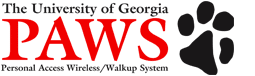 |
| Welcome To The |
| University of Georgia's Wireless Network |
|
|
|
|
|
To configure your device, follow the instructions below:
|
• The following certificates are required for this network. Click each button below and select Open to install each certificate.
• After opening each certificate above, click Install Certificate.
• Ensure Automatically... is selected.
• Click Next and then Finish on the next screen.
• Click OK after certificate is installed.
• Repeat the steps above for each certificate before proceeding below.
• On the desktop, click the WiFi icon.
• Select PAWS-Secure and click Connect.
• Enter your [Your MyID] and [Your Password].
• Click OK.
• You should now be connected to PAWS-Secure.
|
|
|

