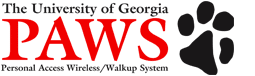 |
| Welcome To The |
| University of Georgia's Wireless Network |
|
|
|
|
|
To configure your device, follow the instructions below:
|
Click each button below to download and install the necessary Certificate Authority files for this network.
After clicking each item, click Import. If the Import button does not appear, the certificate is already installed.
• Use the Track Pad or Menu button to navigate to the Manage Connections setting.
• Select Set Up Wi-Fi Networks.
• Select Scan for Networks.
• Select the network PAWS-Secure.
• Set the Security Type to PEAP.
• Enter your [Your MyID] and [Your Password].
• Set the CA certificate to the certificate you downloaded above.
• Do not change Inner link security or Token.
• Server SAN should be set to mydc02.msmyid.uga.edu;mydc06.msmyid.uga.edu.
• Leave Server SAN blank.
• Leave Disable Server Certificate Validation unchecked.
• Check Disable Server Certificate Validation.
• Click Connect.
• You should now be connected to the network. Click Finish to exit Wi-Fi setup.
|
|
|

